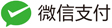20190712-python存储json中文乱码
增加参数:zensure_ascii=False,eg:json.dumps(l_json, ensure_ascii=False)
20190712-python模型存储,net.load_state_dict(pre_model),碰到键值不完全匹配时无法导入
增加参数:False,net.load_state_dict(pre_model,False),False表示允许键值不完全匹配,默认为true。
20190723-python 实现人工花屏效果(高级马赛克)
import cv2
import random
#花屏效果
def flower_screen(img, rect):
'''
ran 打点的数量,i,j 范围
'''
outimg= img.copy()
for i in range(0,rect[3],10):
for j in range(0,rect[2],10):
ran = random.random()
if ran <=0.6 and i>15 and j>15:
hash=outimg[i,j]#记录中心值
width = random.randint(0,10)
height = random.randint(0,15)
for x in range(i-height,i+height):
for y in range(j-width,j+width):
outimg[x,y]= hash
return outimg
img = cv2.imread('11.png')
height, width, _ =img.shape
rect = [0,0,width-10,height-20]
outimg = flower_screen(img,rect)
cv2.imwrite('12.png',outimg)
20190802- pytorch 模型加载要取module
- net.load_state_dict(pre_model,False)#,False:表示加载过程中允许忽略不同
for k, v in pre_model['state_dict'].items():
head = k[:7]
if head == 'module.':
name = k[7:] # remove `module.`
else:
name = k
new_state_dict[name] = v
20190802-pytorch 中view()和expend_as()的区别
- view重新定义行列,要求目标定以后的colraw和定义前的colraw相等;
eg:2*1=1*2 - expend_ad扩增,要求目标要有col或者raw=1,重复元素来达到指定的行列,且每次只能扩行或者列。
eg:2*1,2不变,1的内容重复来达到2*8
import torch
x = torch.randn(2, 1)
y = torch.randn(2,8)
print(x)
print(x.view(1,2))
print(x.expand_as(y))
》》》》》》
tensor([[-0.8176],
[ 0.4311]])
tensor([[-0.8176, 0.4311]])
tensor([[-0.8176, -0.8176, -0.8176, -0.8176, -0.8176, -0.8176, -0.8176, -0.8176],
[ 0.4311, 0.4311, 0.4311, 0.4311, 0.4311, 0.4311, 0.4311, 0.4311]])
[Finished in 0.3s]
20190827 解决报错 THCudaCheck FAIL file=/pytorch/aten/src/THC/THCGeneral.cpp line=405 error=11 : invalid argument
原因是显卡用的RTX 2080Ti,CUDA就要装10以上,这个时候pytorch不能直接用pip装,要这样:
pip3 install https://download.pytorch.org/whl/cu100/torch-1.0.0-cp36-cp36m-linux_x86_64.whl
问题:ImportError: No module named google.protobuf.internal
# 解决办法1
sudo pip install protobuf
问题:ImportError: No module named cv2 报错处理
pip install opencv-python
问题:ModuleNotFoundError: No module named ‘yaml’
pip install pyyaml