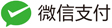跨平台使用模型(之模型转换):
https://github.com/Microsoft/MMdnn
pytorch开源学习手册:
https://github.com/zergtant/pytorch-handbook
pytorch cbam模型:
https://github.com/luuuyi/CBAM.PyTorch
.genet 官网:
https://github.com/hujie-frank/GENet
.python debug插件pysnooper(无需断点print,将值以log形式输出):
https://github.com/cool-RR/PySnooper
.对卷积对理解(个人认为比较简单易懂–知乎大神):
https://zhuanlan.zhihu.com/p/45611376
.pytorch 模型可视化之tensorboardx(最新版pytorch已经可用tensorboard)
https://github.com/lanpa/tensorboardX
- 加一条blog(写的很好):https://www.aiuai.cn/aifarm646.html
.pytorch中文文档,里面有关于网络搭建,各种数据集下载,深度学习应用等知识
https://pytorch-cn.readthedocs.io/zh/latest/torchvision/torchvision-datasets/
.Matplotlib 可视化最有价值的 50 个图表(附完整 Python 源代码)
https://yq.aliyun.com/articles/682843
.Docker的迁移与恢复
https://www.cnblogs.com/wq3435/p/6516024.html
- 补充,非常好的docker使用教程(其中有笔记中没有的部分):https://www.jianshu.com/p/1aa13e55c778?utm_campaign=maleskine&utm_content=note&utm_medium=reader_share&utm_source=weibo
tensorRT4中文文档(目前找到翻译的挺好的)
https://blog.csdn.net/qq_36673141/article/details/84029084
githup相关的的浏览器插件(更好的用githup,其中第一个OctoLinker插件最实用,可以让githup有跳转功能)
所有插件地址:https://mp.weixin.qq.com/s?__biz=MzI4MTQ2NjU5NA==&mid=2247490992&idx=1&sn=977d44cbd26adc282a536457b8670f2e&chksm=eba99e3ddcde172b3da34a8c569882e81a07709ef9249bce7398e72d919b552fa9cf196b442d&mpshare=1&scene=1&srcid=&rd2werd=1#wechat_redirect OctoLinker 插件地址:https://github.com/OctoLinker/OctoLinker
- git 分支处理及上传分支 https://www.cnblogs.com/yongdaimi/p/7600052.html https://blog.csdn.net/qq_27437967/article/details/71189571
手写识别案例tensorRT应用
https://github.com/GuanLianzheng/pytorch_to_TensorRT5
tensorRT学习笔记
https://github.com/fusimeng/TensorRT
.ipynb文件线上打开
https://nbviewer.jupyter.org/
pip源
豆瓣:http://pypi.douban.com/simple/ 清华:https://pypi.tuna.tsinghua.edu.cn/simple 清华大学的pip源,它是官网pypi的镜像,每隔5分钟同步一次,推荐使用。
tensorboard 打隧道远程访问
https://blog.csdn.net/zhaokx3/article/details/70994350
《动手学深度学习》(Dive into Deep Learning)原书中的MXNet代码实现改为PyTorch
https://github.com/ShusenTang/Dive-into-DL-PyTorch